Photo Studio
Description
Photo Studio is an image management tool. It greatly speeds up and enhances the
process of getting digital images from their source (digital camera, scanner etc) to the web.
It supports everything from downloading the images from a camera, through rotation
(performed losslessly), comment editing, GPS info addition, thumbnail creation/extraction, right up to generating
HTML index pages.
Additionally Photo Studio is a useful tool for examining and manipulating
the contents of additional data stored along with your images, supporting a wide range of formats
from EXIF/DCF and CIFF (as saved by many digital cameras) through JFIF to the often used Photoshop extensions.
Furthermore Photo Studio can be used to create mosaic images, tiling together your existing digitial
images, either at random, or to fit to some larger image.
PLEASE NOTE: Whilst Photo Studio is still under development it may still be a bit buggy. If you are planning
to write to any files, you are advised to work with a copy of your images rather than the originals!
Any comments, suggestions, bug reports, please email [ 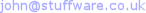 ]
]
Download
- Photo Studio for Windows 95/98/ME/NT/2000
- Last updated 19th January 2003.
- Photo Studio User Manual
- In HTML format.
- Screenshot
- Demonstrating the browser and several different views of image files.
- Example Mosaics
- Have a look at some example mosaics generated by Photo Studio.
- Example HTML Index Pages
- Lots of thumbnail index pages generated by Photo Studio.
- Example GPS Tracklog
- An example tracklog file that should work with the GPS feature, generated using
G7ToWin. Saved using Old Text File format, with
Degree Display Mode set to DD MM SS.ss.
Features
- View JPEG, TIFF and BMP images and in a flexible multiple document environment.
- Play, browse and examine Quicktime (JPEG encoded) movies, such as those produced by Sanyo, Olympus (and other manufacturers) cameras.
- Examine the contents of the marker sections of your JPEG files.
- Displays in-line thumbnails (EXIF, JFIF, Photoshop and other formats).
- View thumbnails of whole directories of images and movies with the directory browser.
- View/edit JPEG comments.
- Transform (rotate, flip, etc) images losslessly (thanks to Independant JPEG Group!),
plus deals intelligently with irregular dimensions.
- Inline thumbnails transformed automatically along with main image.
- Scale images with a number of scaling modes.
- Create in-line/external thumbnail images.
- Perform image operations on whole directories or arbtirary ranges within a directory.
- Create HTML index pages with re-usable template files allowing lots of different format options.
- Insert a range of image properties (including JPEG comments and EXIF information) into your index pages.
- Download images via serial cable from Epson, Sanyo, Agfa and Olympus digital cameras.
- Create mosaics using your own images as tiles, either randomly placed, or to fit to a larger image.
- GPS support. If you have a GPS unit that can record a tracklog you can use this file
offline to set GPS info in your images. No need to connect your camera directly to your GPS unit - so
you can still add GPS info even for images sourced from a camera without a GPS connection. Big thanks to
Massimo Belloni for this.
Marker Sections Supported
- JFIF (APP0) - standard JFIF header.
- JFIF Extension (APP0) - as saved by older digital cameras and some other applications.
- CIFF (APP0) - Canon's digital camera info section.
- EXIF or DCF (APP1) - written by digital cameras.
- Olympus (APP12) - info wrritten by some Olympus digital cameras.
- Photoshop (APP13) - Photoshop resource data, includes inline thumbnail.
- Adobe (APP14) - written by Adobe applications (Photoshop etc).
- Comment section.
Update History
- 4th November 2001
- Lots of improvements and bug fixes. Fixed some possible crashes when making a series of edits to images
in the browse window. Fixed a few niggly bugs with image creation.
Improved video player for quicktime movies including sound, better timing, plus option to increase viewing size.
Feature to set/modify exif times. Also GPS support! Display GPS exif info, and set GPS info in
images from tracklog files - world first application to support this?
- 19th October 2001
- A few interface improvements, including icons in menus. Lots of minor improvements to image lists -
smaller file sizes, better loading / saving. All image info fields now viewable in details view of
browse window and image lists (except zoom, which is still always blank). Exposure time properly normalised
in details view. Lots of other niggly rough edges ironed out.
- 11th October 2001
- View camera settings saved in Quicktime movies (worlds first independant application to support this?).
Information in thumbnails view on browse window now shows time/date taken (as before) rather than file time.
- 8th October 2001
- Improved QuickTime support - prototype video player!
Fixed bugs when creating mosaics (introduced in last update!). Also added preferences page for image lists,
made several improvements / fixes for image list views.
- 16th September 2001
- Lots of internal changes. Better support for different file formats.
Fixed bug when saving some exif data. Added feature to import/export marker sections.
Improved new document dialog.
- 6th September 2001
- Added image map creation feature - accessible through the Tools menu when a JPEG image
is loaded. Click here for an online demo.
- 3rd September 2001
- Fixed crash when loading some EXIF images (including some generated by the program itself!).
- 28th August 2001
- Fixed colour selection for padded frame mode when scaling / thumbnailing.
Exif Image Width / Height tags in EXIF sections are now written when new
EXIF sections are created or images rotated. Dimensions should now update
properly after transforming images in the browse window - no more having
to refresh to avoid distorted thumbnails etc.
Also ISO speed rating read from Canon Maker Note.
- 23rd August 2001
- Improved camera download. Can now navigate through folders on digital
camera, allowing movies and sounds to be downloaded.
- 14th August 2001
- Added web download facility - easily download images in bulk from the web. A bit experimental
at present!
- 7th August 2001
- Added full screen view option and slide show window for quick full-size viewing of images
in browse window. Added option to stop saving backups of files. Saving files where only marker
sections are modified (e.g. editing comments, inserting inline thumbnails etc) should be quicker
now. Added a few more keyboard shortcuts, plus a popup menu in main window.
- 11th July 2001
- Minor bugfix - last update didn't seem to work on NT. Should be fine now.
- 8th July 2001
- Lots of bits and pieces. Added details view to browse window - view
customisable camera info fields
(EXIF, CIFF or Olympus) for a whole directory at a time. Sort on commonly used
info fields (date, time, F number, exposure, ISO etc). Progress bar now embedded in
main window rather than popup. Basic support for TIFF and BMP files - can
load 24 bit RGB TIFF/BMP files and save as JPEG.
- 28th May 2001
- More look and feel changes. Also, support for CIFF and Olympus APP12 marker
sections. Standardisation of info obtainable from EXIF, CIFF or APP12 sections - added
generic camera info section to image views.
Lossless transform options - to deal with images with
irregular dimensions. Download now more reliable, and nicer! See thumbnails of images
as they're downloaded.
- 8th May 2001
- Added quick info display and other appearance changes to the browse window.
Added program preferences (accessible from the file menu). Padded frame
scaling mode now working.
- 20th February 2001
- Smooth progress bars (much nicer!), HSB support when creating mosaics to give
more faithful reproduction of colour. Display Adobe marker sections.
- 1st February 2001
- Comment editor - quick and easy comment editing for a directory of images.
Support for Photoshop marker sections, view Photoshop resource blocks.
Correct display of colours for Photoshop generated inline thumbnails.
- January 2000
- Create mosaics - put together tile images either in order, at random, or to fit
to a larger image.
- December 2000
- Download facility - downloads images from a range of digital cameras.
- 11th November 2000
- Extract inline thumbnail now saves JPEG data directly. Quality of thumbnails
improved (TO DO: have this user definable). Added option on scale dialog to choose
between filters (currently box or bilinear). Most settings now saved in registry.
Specific transforms from Image/Transform menu now work. Thmbnail operations
available in Image menu.
- 30th October 2000
- Added progress bar, modified indicators in browser,
EXIF thumbnail creation, thumbnail insertion for JFIF/EXIF and
JFIF/EXIF thumbnail extraction.
- 27th October 2000
- First release.
Useful Links
- Exif.org
- Lots of sample images available for demonstrating the various capabilities of Photo Studio, as
well as a lot of information on the EXIF/DCF standards.
Credits
Photo Studio is written by John Hawkins [ 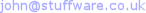 ].
Portions of it are based in part on the work of the Independant JPEG Group.
Thanks also have to go to:
].
Portions of it are based in part on the work of the Independant JPEG Group.
Thanks also have to go to:
- Massimo Belloni, for the original idea for the GPS feature (and lots of usual information about GPS).
- Tim Hastings, for the original web download utility (lizard wizard) on which the one in Photo Studio is based.
- Tsuruzoh Tachibanaya, for the wealth of EXIF info that kicked off development in the first place.
- Chie Moriwaki, for being consistently sweet and lovely throughout development, and putting up with watashi no niban kanojo.